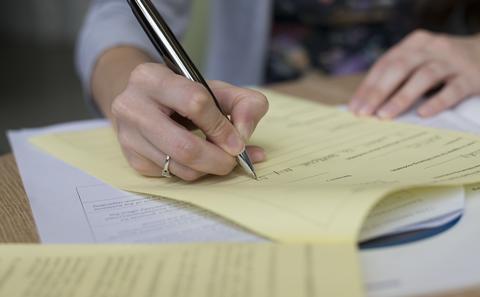All students must enrol before they can officially join the University. Further information on enrolment is available on the Enrolment page.
Students who are not British or Irish Citizens will be provisionally enrolled until a Right to Study check has been completed.
You will also need to complete a Right to Study check if you have a new visa to complete your course, are returning after a pause in study, or you are returning after having repeated your studies externally.
Upload your Documents
The University requires identity and immigration documents to complete a 'right to study check'.
You will need to upload your documents.
If you need additional support to upload your documents, you can book an in-person right to study appointment.
Before uploading your documents, check:
- your files are in PDF or JPG format.
- images are clear, in focus and not obstructed by glare, shadows or obstructions. Ensure all details are visible and legible.
Upload clear colour copies of your passport and immigration permission:
- Log in to Banner, our student record system, using your University IT account.
- Select ‘View action items’.
- Follow the instructions for ‘Right to Study Check’.
Passport
- Upload clear, colour photos of your passport or travel document photo page to the 'Passport' section.
Immigration documents
Most UK immigration documents have been replaced by eVisas.
Those with an eVisa need a share code for right to study.
When asked the reason for getting a share code, select: 'anything else' (the third option).
- Upload clear copies of your immigration documents to the 'Immigration Documents' section. You will select one of the following:
- Share code.
- Visitor visa vignette
- I am visiting for 6 months or less and entered using an ETA (no upload required in Immigration Documents section)
- Application Registration Card (ARC) plus BAIL 201 or IS.248 letter
- PDF summary of visa application submitted in the UK plus evidence of most recent immigration permission. By selecting this option you give permission for the University to request your immigration history from UK Visas and Immigration. Tip: only choose this option if you have applied for a visa in the UK and have not got a decision yet.
- A different immigration document.
Evidence of entry to the UK
- Upload evidence of the date you entered the UK. You will select one of the following:
- I applied for a Student visa outside the UK: upload travel booking, ticket, or boarding pass plus Student vignette if you have one in your passport.
- I entered the UK using an ETA: upload travel booking, ticket, or boarding pass.
- I entered the UK using a long-term Visitor visa: upload travel booking, ticket, or boarding pass.
- I neither applied for a Student visa outside the UK nor entered using an ETA (no upload required in Evidence of Entry to the UK section).
After uploading your documents, check the status of your upload:
- "Review needed" - Your upload has not yet been reviewed. No action required but check back periodically.
- "Review approved; cannot update" - Your upload has been approved. No further action is required.
- "Reviewer returns to person" - Your upload has been rejected. Follow the comments and upload again.
- "In progress; retain halt" - Your upload is in the process of being reviewed.